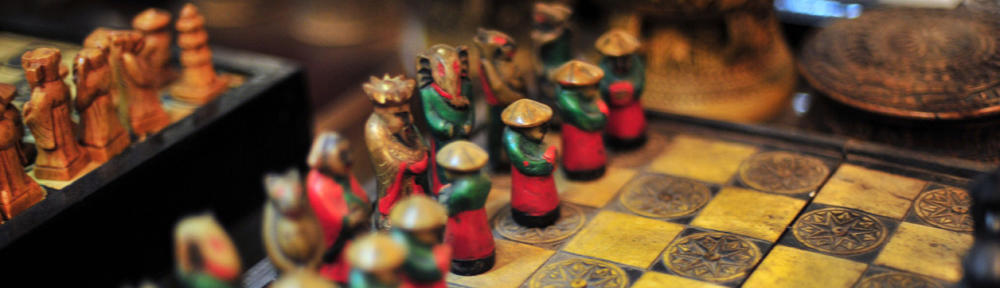In installing some extensions to Mozilla Firebird, I’ve been given a perfect example of why buttons in dialog boxes should always be verbs:
Link Toolbar: “Do you wish to install Link Toolbar to you (sic) profile? This will mean it does not need reinstalling when you update your browser. (Click cancel if you want Link Toolbar installing to the main browser directory)”
Popup ALT Attribute: “Do you want this package to be installed for all users? (Administrator permissions required)”
Both dialogs displayed “OK” and “Cancel” buttons, and both were asking the exact same question (did I want the extension installed to my user profile or the application directory). The answers, however, were different. Suffice it to say, I installed at least one of them to the wrong place.